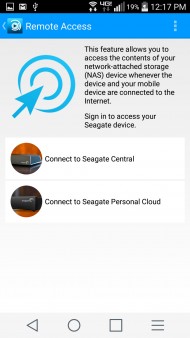Civilized video and audio access for the high-resolution age.
Am I being paranoid when I entertain doubts that third-party Cloud-based music and video services might not be there for me in the future? I prefer to keep my own copies of everything, deleting nothing, and so my media library is only growing, recently to staggering levels. And now in the age of 1080p (and soon enough, 4K) and big honkin’ high-res audio files, we take-charge A/V-meisters are going to need a safe place to store it all. But as onboard storage in portable devices becomes a precious commodity, we also need convenient access to the stuff that we want, when and where we want it.
I’ve seen different attempts to make The Cloud ours—that is, an easy-to-use, high-capacity storage solution for our personal media library—and so far the best I’ve seen is the Seagate Personal Cloud Home Media Storage drive. Housed in an elegant black chassis, it will blend handsomely into a home theater, but it’s also compact enough to disappear under a desk, if that’s where the wireless router is located and that’s where we prefer to store it. Once configured, it allows streaming access to our audio/video library around the house, or anywhere in the world that has a proper Wi-Fi connection. At home, Seagate’s Personal Cloud is compatible with Google Chromecast, Apple TV, select Roku devices, Microsoft Xbox 360/Xbox One and Sony PlayStation3/PlayStation4 game consoles, and post-2012 LG Smart TVs and Smart Blu-rays player as well as any post-2012 Samsung Smart TV and Smart Blu-ray player. Remotely, it works with Android or iOS devices that are running the Seagate Media app.
I’m on Windows, so for me, “PersonalCloud” appears under Networks. There’s also the handy Seagate Dashboard app for the desktop, which will become necessary when we want to load files from the computer. After the usual creation of a user name and other basic setup, plus a confirmation email, we’re up and running, and given a brief tour of the features. Setting up one or more user accounts is similarly straightforward.
Keep in mind that the physical connection to the host computer is Ethernet, via a home router, using the included cable. In my experience, data transfer is much slower over Ethernet than over USB, so set aside some time for the initial upload. The Smart Copy feature can be set to automatically update our media library with new files from our computer as they become available. We can also back up files from popular Cloud services like Dropbox and/or Google Drive to the Seagate Personal Cloud, and vice versa. Large files can also be downloaded directly from the Internet to the Personal Cloud using the Download Manager app. The Personal Cloud does have both USB 2.0 and 3.0 ports, for quick downloads from external devices such as thumb drives. Smartphones running the Seagate Media app can also load videos and photos to Personal Cloud over Wi-Fi. Any content that we intend to make shareable goes into the Public folder on the Personal Cloud.
To stream media stored on the Personal Cloud over the home network to one of the supported devices noted above, the individual instructions vary by device but they’re all fairly simple and most involve downloading and using the friendly Seagate Media app on a connected mobile device to control playback on the TV. To stream content remotely to a mobile device, we’ll of course need internet access, and the all-important Seagate Media app installed. Remember, we must create our Seagate Access account on our Personal Cloud storage drive before we can sign in through the Seagate Media app and stream to remote locations.
2-Bay models like the 8TB unit that I tried also offer the security of a Duplicate Backup feature, if so desired, to keep a copy second copy on-hand, a consolation for the fretful. It’s also a secure, reliable place to backup all of our vital (and even not-so-vital) data on a day-to-day basis. PowerPoints and Word documents might not be as sexy as high-definition movies, but where would we be without them?
Of course, none of this addresses my other big issue with The Cloud, versus my beloved Blu-rays (and DVDs): bottlenecks in internet speeds, which continue to be another bane of my digital existence. Our experience with this drive, like all connected storage solutions, is to an extent limited by current upload/download rates. But with a thoughtful design, extremely high capacities and excellent features made even better thanks to a well-designed, frequently updated companion app, the Seagate Personal Cloud Home Media Storage drive has the goods.
Available in 3TB-8TB models (3TB, 4TB, 5TB, 6TB and 8TB; 6TB and 8TB are 2-Bay models), MSRP ranging from $169.99 to $479.99.
Purchase the Seagate Personal Cloud Home Media Storage (Amazon.com)