- Aspect Ratio: 2.35:1 (2D); 1.78:1 (3D)
- Video Codec: AVC/MPEG-4 (2D); MVC (3D)
- Resolution: 1080p/24 (23.976Hz)
- Audio Codec: English DTS-HD Master Audio 5.1 (48kHz/24-bit), English Dolby Digital 2.0, English Audio Description Dolby Digital 5.1, French & Spanish Dolby Digital 5.1
- Subtitles: English, English SDH, French, Spanish
- Subtitles Color: White
- Region: A (Region-Locked)
- Rating: PG-13
- Run Time: 194 Mins.
- Discs/Digital Copies: 4 (2 x Blu-ray 3D + 2 x Blu-ray + Digital Copy)
- Studio: Paramount Home Media Distribution
- Blu-ray Release Date: September 10, 2012
- List Price: $44.99
–
Overall
[Rating:4.5/5]
The Film
[Rating:3.5/5]
Video Quality
2D HD: [Rating:5/5]
3D Effect: [Rating:3.5/5]
Audio Quality
[Rating:4.5/5]
Supplemental Materials
[Rating:4.5/5]
Click thumbnails for high-resolution 1920X1080p screen captures
(All TheaterByte screen captures are lightly compressed with lossy JPEG at 100% quality setting and are meant as a general representation of the content. They do not fully reveal the capabilities of the Blu-ray format)
–
The Film
[Rating:3.5/5]
Before James Cameron’s Avatar came along to become the number one grossing film world wide in history, he first obtained that title with his $200 million budgeted Titanic. What seemed to be quickly turning into a disastrous sinking ship of lost profits quickly became the toast of the town once it hit theatres, started raking in the big bucks at the box office, and garnering critical praise. While Cameron was and still isn’t exactly known for his great screenwriting and complex storytelling, what he is known for is being at the cutting edge of visual effects and, to paraphrase The Beatles, guaranteeing a splendid time for all. So how do you do that with a story about the Titanic when everybody already knows how it ends? Well, you cast two beautiful young actors, Leonardo DiCaprio (J. Edgar; Inception; The Aviator) and Kate Winslet (Contagion; Carnage; TV’s Mildred Pierce), in the leads, to play two fictional star-crossed lovers aboard the ill-fated luxury liner, give the audience the kind of sugary sweet love story that teenaged girls swoon over, pack the screen full of eye-popping CGI visuals, and for the grand finale, give everyone the most spectacular recreation of the Titanic sinking ever put on film, A Night to Remember notwithstanding.
Cameron delivers on all counts, and he delivers in abundance. DiCaprio is the weakest link here, delivering one of his weakest performances, but for the ladies, he’s just the right eye candy to fill the space for the unlikely love story. He plays Jack Dawson, a poor third class passenger and artist who meets the well-bred, well-to-do Rose (Winslet) when he keeps her from jumping overboard. She’s depressed about being in a loveless engagement with a controlling millionaire (Billy Zane). The two quickly fall in love under the noses of Rose’s mother, fiancé, and fiancé’s security man. Rose plans to disembark in America with Jack, leaving her life of riches behind to live happily ever after with the newfound love of her life, this struggling artist. Ah, but, alas, their love is destined for bumpy sailing because soon the Titanic shall hit the infamous iceberg that sinks her. It is when the sappy love story ends and the ship begins to sink that film really picks up, although some of the choices that are made in the story (not to give away what little can be given away) still seem somewhat trite and unbelievable given the circumstances.
Video Quality
2D HD: [Rating:5/5]
3D Effect: [Rating:3.5/5]
I can hardly find any complaints about the 2D presentation of Titanic in this set. The film, now 15-years-old, almost looks like it was filmed yesterday, yet it still retains a rather thin layer of grain from its Super 35 format source and lots of detail. The colors are spectacular, from Rose’s ruby red lipstick to the gilded ornaments of the Titanic’s luxuriant first class. It’s a superb AVC encodement all around, with no real issues to speak of. In 3D, the film has had its matte opened up and is re-framed at 1.78:1 (versus the 2.35:1 framing of the 2D presentation). As far as 2D-to-3D conversions go, this is one of the better ones I’ve seen, offering a rather decent amount of depth that mostly looks natural, but does occasionally break down and have a cardboard cutout look about it. There are a few comparison shots between the 2D and 3D versions in the “Additional Screen Captures” section below. These won’t give you an idea of how the film look in 3D, but will let you compare the different ratios. The frame may not be exact, which may account for some slight differences in color, etc.
Audio Quality
[Rating:4.5/5]
A reference quality DTS-HD Master Audio 5.1 (48kHz/24-bit) soundtrack is on offer here. It absolutely rumbles with every crash of the ocean waves and every whirl of the Titanic’s gigantic propellers. The sweeping score sounds breezy and natural while, in the quieter moments, the mix captures all the nuance of the dialogue with some atmospherics to help it along.
Supplemental Materials
[Rating:4.5/5]
This set is loaded with extras, old and new. See the list below for details.
The supplements:
Feature Film Blu-ray 2D Disc:
- Commentaries:
- Director Commentary by James Cameron (2005)
- Cast and Crew Commentary (2005)
- Historical Commentary by Don Lynch and Ken Marshall (2005)
Blu-ray 2D Bonus Features Disc:
- Documentaries:
- Reflections on Titanic (1.78:1; 1080i/60; 01:03:47) – James Cameron, Kate Winslet, Jon Landau, and others reminisce on working on Titanic.
- Titanic: The Final Word with James Cameron (1.78:1; 1080i/60; 01:36:16) – This documentary brings James Cameron together with a group of Titanic experts in a debate and exercise to animate the actual sinking of the ship based on hours of Cameron’s own footage of the wreckage site, survivor testimony, and models of the actual ship.
- Deleted Scenes w/ optional James Cameron Commentary (2005) (2.35:1*; 1080p/24):
- James Cameron Introduction (2005) (1.78:1*)
- “I’ll Be the First”
- Rose Feels Trapped
- Brock’s Dilemma/Rose Visits Third Class
- Rose’s Dreams
- “Come Josephine…”
- Extended Sneaking to First Class
- Extended Escape from Lovejoy
- A Kiss in the Boiler Room
- Wireless Room/The Californian
- “How ‘Bout a Little Ice?”
- Flirting with Ice
- The First “S.OS.”
- Ismay Panics
- Molly Brown’s Rowing School
- Irish Hospitality
- Ida Strauss Won’t Leave
- Farewell to Helga
- Boat Six Won’t Return
- Release the Hounds
- Husband’s Letter
- Jack and Lovejoy Fight
- Guggenheim and Astor
- “I’m Not Going”
- Cora’s Fate
- Extended Jack and Rose in the Water
- “Out of the Question”
- “How Dare You!”
- Chinese Man Rescue
- Extended Carpathia Sequence
- Alternate Ending
- Production:
- Behind the Scenes (1.33:1; SD; 01:03:34)
- Construction Timelapse w/ optional commentary Ed Marsh (1.33:1; SD; 00:04:20)
- Deep Dive Presentation Narrated by James Cameron (1.33:1; SD; 00:15:30) – Cameron narrates footage of his 1995 underwater footage of the Titanic wreckage site.
- $200,000,001: A Ship’s Odyssey (the Titanic Crew Video) (1.33:1; SD; 00:17:52)
- Videomatics (1.33:1; SD; 00:03:18)
- Visual Effects (1.33:1; SD; 00:07:50)
- Archives:
- Music Video “My Heart Will Go On” by Celine Dion (1.33:1; SD)
- Trailers:
- Teaser Trailer: Concept Artwork (1.33:1; SD)
- Theatrical Trailer 2 (2.35:1; 1080p/24)
- Theatrical 3 (2.35:1; 1080p/24)
- International Trailer (2.35:1; 1080p/24)
- 2012 Release Trailer (2.35:1; 1080p/24)
- 2012 Release Trailer 3D (2.35:1; 1080p/24; 3D)
- Digital Copy
The Definitive Word
Overall:
[Rating:4.5/5]
James Cameron’s epic and tragic love story set on the infamous Titanic is more memorable for its cutting edge visual effects and overdramatic screenplay (“I’m the king of the world!”) than for a real exploration of the humanity of the situation of being aboard the Titanic, yet it still somehow manages to be a reasonably enjoyable film despite its over three-hour length. This wonderful new high definition release is a true reference in 2D, but lacks some pop and detail in 2D, even if it is one of the better 2D conversions.
Additional Screen Captures
[amazon-product]B006H5120E[/amazon-product]
Purchase Titanic (Four-Disc Combo: Blu-ray / DVD / Digital Copy) (Amazon.com)
Purchase Titanic on Blu-ray 3D Combo Pack at CD Universe
Shop for more Blu-ray titles at Amazon.com
–
Purchase Titanic (Four-Disc Combo: Blu-ray / DVD / Digital Copy) (Amazon.com)
Purchase Titanic on Blu-ray 3D Combo Pack at CD Universe
Shop for more Blu-ray titles at Amazon.com
Overall
[Rating:4.5/5]
The Film
[Rating:3.5/5]
Video Quality
2D HD: [Rating:5/5]
3D Effect: [Rating:3.5/5]
Audio Quality
[Rating:4.5/5]
Supplemental Materials
[Rating:4.5/5]
–


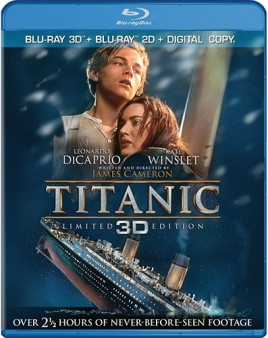























Can you view the 3D version in 2D if you have a 3D player? Without having to have a 3D TV? Really wanting to know because I would love to see the movie with open matte, but do to 3D giving me headaches I have no use for it. Except in this case with the ratio different.
sadly you cant do that. the 3d disc only plays in 3d.
im looking to become a first timer to the format, i learned a lot so far. certain 3D discs are smart enough to detect on their own what type of TV they’re playing back on and adjust as such like avatar, others are locked into 3D playback and will refuse playback on 2D decks and players. i know these discs are NB-1 and NB-2 mastered, NB-1 lets that type of disc play back in 2D on 2D equipment, NB-2 mastery is Blu-Ray 3D only requiring the appropriate equipment.
can someone give me a list of BD-3D discs that are capable of going the other way in 2D mode on 2D equipment?
since there are several films i would like to view in 3D but i can’t in my own home due to 2D equipment being present, i can’t use many of the 3D discs due to being field sequential.
Disney i know locks the 3D type discs into 3D mode and consistently prevents 2D from being played back. i know with these i can’t output 2D from them. i use the 2D disc or the 2D combo.
Paramount might or might not lock them, im not sure. Warner Brothers may or may not lock their 3D to 3D mode only.
Fox who made epic along with Blue Sky Studios, does that distributor allow for playback of the 3D disc as 2D in 2D equipment? avatar allows for that.
Who else locks the 3D disc on NB-2 mastery, and what discs in 3D are NB-1 mastered (capable of playing back the said disc as 2D). i know i won’t be able to play 3D on a 2D set unless i have anaglyph (bad glasses) or DVD field sequential (acceptable standard). there is a small amount of discs for anaglyph and DVDFS that can be ran on a 2D tv.
i have learned the 3D discs use a barrier called the gate, when one is NB-1 they play back in 2D regardless of the gate being there. when they are NB-2 mastered they look for a 3D player, 3D TV and 3D glasses. what outcomes occur for failure on an NB-2 disc (Blu-Ray 3D only) occur.
a lot of them like disney use the floating black bars in their presentations if playing back in 2D, so if i have one 3D disc NB-1 mastered can 2D result from it.
since the barrier known as the gate prevents any exclusive 3D discs from playing back under orders, what 3D discs allow for 2D playback orders and directives?
i am a first timer who learned only 2D combos are usable, 3D isn’t unless they are NB-1 (Capable of playing back as 2D) mastered, i learned NB-2 (Blu-Ray 3D only, will not even play back in 2D mode) mastered discs don’t work on 2D equipment.
teach me about discs that are known to work the other way in 2D as opposed to 3D Blu-ray 3D discs.
have i learned a lot or is there still more to go?
I think you’ve just made it a little more complicated than it need to be. Forget about NB-2, etc. Some discs are locked to 3D and some aren’t, that’s all you need to know. Most Disney and Paramount 3D discs are 3D locked while most discs from other studios like Sony, Warner, Lionsgate, Image and a host of other minor studios (Well Go and so on) are not 3D locked, usually. 3D locked discs cannot be played back at all on non-3D equipment while 3D/2D discs can be. In fact, with a 3D disc, even if you play it in 3D, you can turn the 3D off inside your television, rather than directly selecting the 2D program from the disc itself. Of course, doing that requires a whole separate calibration for your set (if possible with your equipment) for 3D as played back in 2D in your set’s normal 3D mode, if that makes any sense? As I found with my equipment went I turned off the 3D playback on the television with Titanic to view the 3D’s 1.78:1 framed transfer in 2D, the color calibration and settings completely changed, but the set remained in “3D” mode. A new calibration was required for this non-3D, 3D viewing mode viewing.
the NB-1 and 2 programs i referenced were from the bottom of another website: http://www.3dmovielist.com/3ddvds.html
NB: a Blu-ray 3D disc will only play in 2D on a regular (non-3D) Blu-ray player.
NB2: some Blu-ray 3D discs are labeled as “Blu-ray 3D only” – these
discs will not play (not even in 2D) on a regular (non-3D) Bu-ray
player.
no brandon i did not make it complex, i was referencing some points.
i get it, some will be locked to 3D only viewing requiring 3D equipment like disney and paramount.
the minor studios discs with the 3D option are not 3D locked and can be played the other way in 2D on 2D equioment.
the locked ones are under orders to not go past the gate, the ones from minor studios with the 3D option, or 3D/2D can go past the gate and play back on 2D eqipment?
on my 2D tv/player i can turn off the option for 3D and let it play back in 2D if it is from a minor distributor correct?
oh wow, so i have to completely calibrate the set i have (2D) to shut off the 3D on a minor studio’s disc to play back in 2D with the 3D viewing shut off, ,rather than selecting the 2D program from the disc. it makes sense.
wow, you had to completely reconfigure the set for 2D mode. so if i use one of the studios discs you listed that isn’t a disney or a paramount, it requires me reconfiguring the set i have for the 2D playback performance. so with fox and bluesky studios epic, i can switch the 3D off on that 3D disc and play it back in 2D on the equipment i have?
im a first timer to both BD 3D and BD 2D, I have learned in the combos don’t be fooled into thinking there is 2 2D presentations. its BD 3D+BD 2D+SD DVD+ DC+UV or music download where needed.
I have a 2D set, if i have a 2D player and put in a 3D disc and if the player allows for the option to play the thing in 3D off, is it possible to do that, or do i need a whole other display for that? am i required to use the 2D combo or single combo, if using the 3D combo am i required to ignore each and every 3D disc and only use the 2D, SD DVD, Ultraviolet instant stream, and digital copy only?
If all you have are a 2D-capable TV and player, you can never access the 3D program on any 3D disc, even if that 3D disc is backwards compatible (read: not locked to 3D). All that will happen with a 3D/2D Blu-ray Disc when played back on your system is that the player will ignore the MVC extension on the disc and play the 2D program. As I posted in a comment elsewhere here, All 3D discs, whether they are locked or not, contain the same type of data, they are simply AVC encoded with an added MVC extension. If you open the disc in a program that lets you see this, they all are like this. That’s why the studios that lock the discs to 3D are perpetuating some kind false idea that these discs are somehow different. The spec was created to be backwards compatible with current 2D equipment. It seems like a money grab to me, to be honest.
that’s surprising, something like avatar would detect the type of TV it’s on and player its being played back on.
if it finds a 3D tv with 3D player with equipment, it plays back in 3D.
if it sees a 2D tv, and player, the 3D program would be ignored and it would only play back the 2D program.
what is AVC and MVC? and i do see it as a money grab.
tell me this, if something like Fox and Blue Sky’s Epic was to be played back on a 2D tv and player and the 3D disc is used, would the MVC on that disc be ignored and the 2D plays back or is this to be the first fox blu-ray that will be locked into 3D?
for me to use 3D on a 2D system, the tech toys (FS 3D) in the new discs under the new standard don’t work on a 2D setup, or their MVC extensions can be ignored with the 2D program playing back. do i need to use the very small amounts of FS 3D DVD’s and or anaglyph’s to both the DVD and Blu-ray mediums to view 3D on a 2D system?
would FS 3D dvd’s work on an HDTV with the small amount of those that there are? and would anaglyph 3D blu’s run on a 2D system?
i understand the disc does not detect anything, the equipment does. epics distribution as it is a fox disc starts in 2 weeks. the combo is BD 3D+ BD 2D+ SD DVD+ DC+ UV. to you does it look like this will be the first fox kids film to be locked to 3D ever?
thank you, i apologize for making this more complex than its needed to be. if i have any further questions, should i discover my own answers?
what is your area of expertise in the specification? i have made this more difficult than it needs to be and again i apologize, thank you Brandon for teaching me all about the specification and every possible disc type within it.
Hello again Brandon, I have a question about discs mastered with both versions of a film on the same side (3D/2D) I loaded Dredd and it greeted me with a message saying im not hooked up fully, than it switched to the 2D version on its own without giving me the prompt to pick a version. is it only on 3D TVs where discs mastered with 3D/2D to the same side let you pick the version and 2D TVs they pick for you. or what?
You can’t view stereoscopic 3D on a 2D system at all. Anaglyphic 3D is something different entirely. If you have a 3D/2D Blu-ray Disc, that disc, as played back on your system, will simply ignore the 3D program and play the 2D program. As for your question concerning Epic, if they are releasing it in a combo 3D, Blu-ray 2D set, chances are the 3D Blu-ray will be locked to 3D systems, but that cannot be verified until it is actually in the hands of reviewers and/or customers. :)
alright, Field Sequential 3D DVD’s since anaglyph is a different concern entirely, do these types of DVD’s run off 2D HDTV’s at all? and is the only type i can use anaglyph on my setup? so a combo 3D/2D Blu-ray will not work if the 3D disc is used on a 2D system because stereoscopic 3D will not play off a 2D setup.
a single disc with both on one 3D/2D will play back in 2D while ignoring the 3D program.
Epics playback operations will not be revealed until its in the hands of reviewers or consumers.
can a 2D unit be modified to accept stereoscopy (stereoscopic 3D) or can a 2D unit only support anaglyph and field sequential dvd’s, can an HDTV even play the field sequential DVD format, or is only anaglyph supported because of the small amount of discs in existence mastered that way?
Like I said before, you’re making this WAY more complicated than need be. :-D A 3D/2D Blu-ray will playback on your 2D-only system, but it will only play the 2D program. That’s all you need to know. A 3D-only disc will not playback on your system. That’s all you need to know. No, you cannot convert a 2D Blu-ray Player or 2D HDTV to play Blu-ray 3D. Field sequential DVDs will playback on your system, but you will still need extra equipment to convert them and active shutter glasses. There are numerous sites out there dealing with that which you can find if you do a search. That is not really my area of expertise. A 3D movie on Blu-ray in the anaglyphic format (not stereoscopic MVC/Blu-ray 3D) will playback on any HDTV and Blu-ray player. All you need are the appropriate, typically red/cyan glasses. There were a number of anaglyph Blu-rays released before the Blu-ray 3D format launched such as My Bloody Valentine, and Journey to the Center of the Earth. They have both been reissued in the Blu-ray 3D format.
hello brandon, I just got my first player last night, it is a Samsung BD 3D FM 59. its hooked to a 2D TV, the recommended samsung TV to operate on is a samsung 3D smart for later on with active glasses. i have 3 types of 3D, auto, 3D to 3D, and 3D to 2D. how many discs support my last setting if they’re not locked (immortals can do this, don’t know if the player and tv have to match or not to do it, avatar is another because both 3D/2D are on one disc). is the practice of futureproofing (buying 3D versions for later use and saving them) good to follow. for the recommended 3D tv display (samsung 3D smart) does battery powered or rechargeable matter? sorry for the earlier complexities in the last chat we had. its performing excellently and well.
specifically in 3D though?
Hi Steven,
If you still only have a 2D TV, then it won’t matter if the disc is locked or not, you can’t access the 3D content. The player will sense that and block you from even being able to select the 3D program, as far as I know. The best setting for you is 3D to 3D or Auto. Then, you need to either use the 2D Blu-ray from a combo pack or select the 2D option on a 2D/3D disc for playback. Doesn’t make much sense to convert the 3D to 2D anyway.
if i were to hook up the FM 59 to its recommended operating unit later on Brandon the samsung 3D smart TV (in its users manual) with active glasses (does rechargable, battery or bluetooth matter) does the player setup process need to be repeated again or does it remember what it did to set itself up in the first place?
So your instructions to me are 3D to 3D or auto, than i use the 2D Blu-Ray from a combo pack or use a disc where both modes are on one and select the 2D option on a 2D/3D disc for playback. since my player supports downconverting (remove right eye play left) it only works on applicable discs anyway but doesn’t make much sense to use the setting. will test it though, immortals is a disc that supports it from the 3D disc, but im not seeing much sense either.
it won’t matter if im locked or not ( i remember from the prior chat you and i had disney and paramount lock their own discs) and minor distributors often use both on one.
The FM 59 might or might not block the program on a 2D display, i have not yet tried a disc or bought one at the moment.
what the FM 59 is exactly programmed to do is what you’re confirming actually. Auto= everything plays back in 3D, no 3D equipment is detected it will use 2D play on its own
3D to 3D= plays everything back in 3D, if no 3D equipment is detected i get a message or black screen
3D to 2D= plays back a 3D disc with the 2D image at all times if 3D is not supported by the TV.
and i have one last setting: if i navigate to the home or smart hubs it turns off 3D automatically and does the 2D image file but still working in i assume 3D mode.
im not using complex logic this time as opposed to last time.
Actually, on your question about the glasses, all of the glasses are Bluetooth now, I believe. It’s a matter of whether you want rechargeable glasses or one with a replaceable, rechargeable battery. While they will both last a long time, I recommend the latter, as you will be able to simply replace the battery rather than have to buy a whole new set of glasses once the battery reaches the end of its lifespan. Now, for the display, there is no need at all to stick with the display that Samsung recommends. The player will work with ANY 3D TV. I would say, get the best 3D display you can afford, and the best, at this point in time, are Panasonic’s plasma displays, as they have the best contrast/black levels, and the least crosstalk in the 3D mode. The Samsung plasmas are probably second best, followed by Samsung’s LED-LCD displays. Also, one other thing about the 3D active shutter glasses, Samsung and Panasonic glasses are interchangeable among 3D displays now for all their current displays. I’m not sure about Sony’s, I’d have to investigate that.
so the player setup process does not need to be repeated again if hooked up to a 3D tv later.
oh wow, so they’re all bluetooth. you recommend the latter.
so if my FM 59 3D blu-ray player is hooked up to a 3D tv later it remembers how it was set up and doesn’t need to be set up again, so if i transfer from the 2D tv i have later the player remembers how it was configured as long as the setup isnt erased. you recommend the panasonics, followed by the samsungs (my own display in 3D mode) samsung and panasonic bluetooth glasses can swap with each other among themselves only, amazing.
sony is yet to have universal interchange, good luck investigating this.
Yes to all of your questions, and I recommend the best, and largest display you can afford, preferably a Panasonic or Samsung Plasma, with the Panasonic being the better of the two options, but Samsung probably being slightly less expensive. In either case, a plasma will be cheaper per inch than an LCD and offer a better picture at this point.
thanks for these recommendations, if i move addresses or use a different router or key it to another one is the whole setup process between the player and 3D TV repeated again?
is future proofing a good practice (buying 3D versions, saving them, and use 2D for now)?
You would not have to change all the settings in the player again if you change your router, only the network settings, assuming you change the name and password for your network. If you change your TV, you may have to change some of the video settings on the player and, of course, if you have calibrated the TV with something like Spears& Munsil using this player, you’d have to recalibrate the new set. If your player has a setting for screen size in the 3D settings (some players do), you may have to change that as well.
Future proofing is always a good idea, if you plan on upgrading to a 3D-capable set in the future. Then you’ll already have a library of titles built up. Of course, if you have no intention of going to a 3D display, then it really makes no sense to ever purchase a 3D disc. :)
The player remembers how it was set up, i only need to change the network settings.
if you change the TV only the video settings need to be changed,
if tv’s are changed calibrate the tv again for the video.
future proofing is good as there’s several hundred titles i would like to view in blu-ray 3D.
Yep. :)
if hooking it up to a 3D tv later all i need to do is do nothing to the player correct?
Hello again, I have a question about Dolby True HD? my player is equipped for it in the digital plus format and i can read discs mastered Dolby True Standard or lower (DVDS) is Dolby True HD for the 3D TV’s and 3D Blu-Ray discs with players hooked to 3D TV’s. do 2D Blu-rays read the 7.1 soundtrack or are there multiple different versions of this sound board 5.1 or lower?
Do i need to be fully hooked up with a 3D TV with active shutter glasses to hear 7.1 surround sound? will Dolby True HD digital plus work or not work with a conventional HDTV?
Will the discs mastered for Dolby True HD default to lower dolby boards if my TV isn’t equipped to hear Dolby True HD? I rented the DVD to Oz the Great and Powerful and it defaulted to Dolby 2.0 since it was mastered for Dolby True HD 7.1 sound. it was hooked to a PlayStation 2.
i am not certain if there will be a default to 2.0 in the Blu-Ray also. is it something you can answer since the Blu-Ray has had multiple different versions of itself.
all of disney’s discs use the 7.1 soundtrack of Dolby True HD, others do too. would i be able to hear the 7.1 track in 2D or do i need to completely take the jump into the 3rd dimension to hear it properly?
if you can answer this. i’d appreciate it.
I’m not really sure what you’re referring to here. There’s no such thing as TrueHD Digital Plus. I think you may be confusing this with Dolby Digital Plus, which is a high bit-rate lossy format that is unrelated to Dolby TrueHD. All discs that have a lossless Dolby TrueHD soundtrack come with a separate Dolby Digital track for backwards compatibility. DTS-HD Master Audio, on the other hand, has a lossy DTS track enclosed within it, so that if your system is not compatible with the DTS-HD Master Audio, only the older, DTS will be passed. Whether either one of these plays back in 2.0 or defaults to whatever has nothing at all to do with whether or not your TV is 3D, 2D, or fill in the blank. As for your question about Oz, DVDs cannot and do not contain any of the advanced lossless audio codecs (Dolby TrueHD or DTS-HD Master Audio) or the newer high-bitrate lossy codecs (DTS-HD High Resolution, Dolby Digital Plus). These are strictly for Blu-ray and, in the case of Dolby Digital Plus, some streaming services like VUDU.
Im referring to Dolby TrueHD, it is the newer tech in disney’s discs specifically. Oz the DVD (not the Blu-Ray) was optimized for Dolby TrueHD for some reason in the 7.1 track, the DVD gave me a prompt that said something along the lines of “this disc uses the Dolby TrueHD 7.1 track, the disc will default to DTS 2.0, Dolby TrueHD 7.1 has to be manually calibrated, i can do this in audio setup from the discs menu”. and as you said all DVDS can only use DTS or lower for their soundtracks.
I played the DVD back on something that wasn’t a player that could do the Dolby TrueHD or DTS-HD master audio track. it was a PS2 which could only do DTS. i do not know if the blu-ray has the audio select prompt or not. the DVD did have that.
Either you are getting confused or they worded it incorrectly when they authored the disc, because DVD does not (and cannot) support any of the new audio codecs (Dolby TrueHD, Dolby Digital +, DTS-HD Master Audio, DTS-HD High Resolution).
im confused and they did word it incorrectly during authoring on the DVD (not the blu-ray) that part of the prompt required manually calibrating Dolby True HD from the discs audio setup menu. The other part of the prompt was something among the lines of
I know now DVD can’t use Dolby TrueHD, Dolby Digital+, DTS-HD master audio, and DTS-HD High resolution. but this DVD for some reason during authoring thought it was capable of using the Dolby TrueHD 7.1 soundtrack.
Disneys logic was to make the default audio an english dolby digital 2.0 mix for systems with non-surround sound speakers since the TrueHD 7.1 soundtrack uses the front and the rear channels.
DVD will only read DTS and thats it i assume.
the line is the disc will default to 2.0, if you want to hear the 7.1 track choose it from the discs menu and than the movie started playing.
They must be referring to a Dolby Digital 5.1 EX track, which would be a matrixed 6.1 or 7.1 surround option.
i think that was it.
I have another question, since im planning on doing a full conversion to a 3D home theater eventually, is it a good idea to buy the active glasses alone in either battery powered or rechargeable form than the TV later due to the expense on the TV and technology?
I’d say buy a TV that comes with a pair (or even 4 pairs) already.
What’s your best idea for a tv model and a price?
Hello again, can you predict when the 3D TV technology comes down to $250 or less so i can go after it? would it be christmas or much much later?
I’m not an analyst, so I couldn’t say. 3D seems to be staying pretty niche and manufacturers have already begun to shift focus to pushing advanced technologies such as 4K/UHD displays (2160P) and OLED as the next thing. 3D may one day trickle down into all displays as a secondary feature (like Picture in Picture) that’s simply there, but not really marketed, but when (or if) that might happen would be simple guess work.
true, the current 3D tech has already started markdown as of now.
Hello again, since you taught me a lot on both sides of the blu-ray format (2D and 3D), i’ve retained a lot of it.
my next question is understanding how discs where 2D and 3D exist on the same side. How do these types work?
Megamind, How To Train Your Dragon, and Monsters Vs Aliens say they all initiate auto 2D on the back of each of their boxes, is that on existing 2D hardware, or a 3D capable display?
Resident Evil Afterlife has 2D/3D on the same side, they say that the disc will match the TV and player type its being played back on. meaning 3D player 3D TV the menus and film display in 3D, 3D player, 2D TV does it mean it displays in 2D for both the menus and film? how does that work?
The smurfs has the two versions of itself authored to the same side as well. I understand separated discs in 3D (BD 3D+BD 2D+DVD+Digital Copy+Ultraviolet) im stumped about Blu-Ray 3D’s with the 2D version authored to the 3D Disc. can you explain it again?
With discs that are 3D/2D, if you don’t have a 3D compatible system (3D TV AND 3D Blu-ray Player) they will simply play the 2D program. If you have a 3D compatible system, then it will play to whatever you set your Blu-ray player to default to. There will usually be a setting in the Blu-ray player’s 3D settings that says something like “3D, 2D, or Auto” If you set it to either 3D or Auto and you have a 3D compatible system, then you’ll get 3D. If you set it to “Auto” then it will check if you have 3D or 2D compatible system. If 3D, it will go with 3D, if not, it will go with 2D. If you set it to 2D, then it will always play the 2D program regardless of whether or not your system if 3D capable.
alright, so both have to be present to be given a choice of what to watch. i figured with dredd that would happen as both versions are on the same side of the BD 50.
the smurfs has the two versions on the same side of the disc, so 2D compatible system the disc goes with 2D. if on auto the disc checks if it is a 3D or 2D compatible system, if yes 3D playback is accepted, if no, it picks 2D. if i set it to 2D on 3D/2D it will always pick the 2D side. does that mean it would still greet me with a message on startup for the 3D side like with Dredd and many other 3D/2D titles?
if 3D i am allowed the 3D program.
I’m not sure what message you’re referring to, but if you don’t have a 3D display, it will simply tell you that if you try to play the 3D program.
i actually found a budget unit for $500 called the LG 42LM3400 42″ Class on frys.com, it does everything a big budget model would do for less than the competition. my samsung BD FM 59 is an active 3D player, can it be used with a Passive unit like this one. http://www.frys.com/product/7506206;jsessionid=i4assX0M0CJ4fTRdzJHNPQ__.node4?site=sr:SEARCH:MAIN_RSLT_PG
There’s no such thing as an active 3D player. Only displays are active or passive. Just as a note, passive 3D displays only pass half the resolution in 3D, so you’re not getting s full 1920x1080p picture to each eye when you watch 3D content. You’ll see scan lines. The player will work with any 3D TV you hook it up to.
Active requires more power to do 1920X1080p to each eye correct?
Any 3D TV regardless of its 3D type can be used for a 3D Blu-Ray player to work correctly.
so to recap Passive=half resolution in 3D
Active=full resolution in 3D
displays are active or passive, players are not.
passive will give scan lines, active won’t if im correct there?
If a disc says its made in a foreign country other than the US does it necessarily work in a US unit? i picked up King Kong, Bottom of the disc in the fine print says its made in mexico, my player is a Region A unit, DVD region 1. the source country due to the text on the bottom is DVD region 4, does either the theatrical or extended cut to that title play back in an american player, or did i pick up a bootleg blu-ray?
Active 3D displays use powered glasses with LCD lenses that alternately turn on and off at a very high rate, so high you can’t notice it (theoretically anyway). Passive lenses instead use form of polarization to block different lightwaves to each eye and do not require power. While there are some higher end displays that use passive and also send a full 1080 to each eye, they are few and far between. 4K displays can and will achieve this, but they will again be halving the total resolution of the display on 3D when using passive.
In response to your question about foreign discs, some discs are region-locked and some aren’t. Blu-ray has three regions, A, B, and C. The Americas (except Greenland) Japan, and South Korea and a few other places are in Region A. Australia, Europe, and Africa are Region B, China, Russia and some other areas are Region C. You can see a map of the regions here: http://en.wikipedia.org/wiki/File:Blu-ray-regions_with_key.svg
Going by the region code on the packaging doesn’t always help, however, because some studios don’t list any region code at all on their releases and some list one region code on all their releases even though the disc may not be region-locked. Of course, purchasing a title from Region B for playback in Region A brings one other issue, the frame rate problem. Most North American televisions cannot handle the admittedly uncommon (but not unheard of) 1080i/50 frame rate, and many Blu-ray players in Region A can’t either, even if the very same models are on offer in Region B areas.
The best thing to do if you want titles from Region B (or C) is to purchase a hardware modded player (or if you have the technical proclivity, modify it yourself with a mod kit). Oppo is the recommended brand as they offer excellent video quality, handle all the frame rates, and also provide superb sound. They are not cheap players, however.
i have a copy of King Kong that was made in Mexico for Blu-Ray. the info is very useful to know about for foreign discs.
it’s studio is Wingnut Pictures, Distributor is universal. it is a mexican copy, does it have the original spanish audio on it with dialogue? is it english?
so if it says “disc made in mexico” does it necessarily play on my player (samsung BD 3D FM 59) or will it not play at all due to different country of origin?
so going by region code does not help necessarily, as some may cause playback problems while others won’t.
B and C can’t or refuse playback in A players. wow, most players can’t handle certain discs higher frame rates. B and C discs don’t play or refuse to play on A unless its modded heavily on something like the Oppo which plays A, B, and C correct?
Mexico is in the Americas which is in Region A. Any Region A or region-free disc will play without issue on your player. It doesn’t matter where the disc is manufactured, what matters is what region it is coded for and meant to be sold in. Many discs made for the US market are made in Mexico. And to your final question, yes, only a hardware modded player will playback all regions, though the modification hardly qualifies as “heavy”. It’s usually just the simple addition of a small chip to the circuit board.
wow, amazing. i tried the disc myself, it worked. Mexico is DVD region 4 which means my player is A and DVD region 1. DVDs from the country are Region 4 which means they don’t work on Region A players if they are coded for DVD region 1? mine is coded for DVD region 1 and is a region A unit (BD 3D FM 59 from samsung). it does say in my users manual that i cant use DVD region 2, 3, or 4. It does say i can use Japanese discs on it or any other countries disc that i am coded for. for Mexico i can only use theirs if they are A discs im assuming?
I didnt know many discs are made in mexico to begin with, that’s interesting that many are made in countries outside the US.
So through the addition of a chip (i probably should not try it unless i know what im doing) i can modd the player to playback all the possible region codes by modding its circuit board.
I have learned a lot from you about Blu-Ray and Blu-Ray 3D (specification i have). thank you for teaching me what you can and what you do know. If i want to learn anymore where would i personally reach you for more knowledge if i feel the need?
Some more questions: 1. what is Dolby Atmos?
2. are there known Blu-Ray 3Ds that say plays in 2D mode also if no hardware is there (aside from megamind, how to train your dragon, and monsters vs aliens)
3. Tried disc 1 of epic and was promptly blocked from using it (contained 3D stereoscopic film only), will i be seeing the “This Feature Requires a Blu-Ray 3D player (i have this) connected to a 3D display
Your Blu-Ray 3D player has not detected that is connected to a 3D Display. This may be due to display capability or an Equipment Setup issue,
Please review the 3D capability and setup of your equipment. Consult with your equipment manual or support website for more information”
what does the big long message mean and is it standard with the separated ones as opposed to the ones with both on one?
4. i know you say stick with samsung for later, is there a model with active glasses you can suggest with a good price that doesn’t guarantee me working until i am dead to obtain it?
Simply put, Dolby Atmos is a new theater surround format that adds more individually-targetable (Read: discrete) channels for a more engrossing sound presentation.
As for your other questions, the reason you see the error message is because you do not have a 3D display and the disc cannot be played. You will not be able to play any 3D-only disc until you get a 3D TV.
Secondly, I did not say stick with Samsung displays, I said Panasonic and Samsung plasma displays would give you the best overall image quality (and the best price per inch) at this point in time, with Panasonic being the better (quality-wise) of the two and Samsung being the cheaper of the two. The 3D may be dimmer than on LCDs, but it will also have the least amount of ghosting/crosstalk.
Ghosting is where image doubling is seen which is common in 3D presentations in the home if im correct , i have not heard of the term crosstalk. so panasonics do better image quality and samasung is cheaper and a little dimmer. samsungs 3D Plasmas do better than their LCDs.
i knew in one of our conversations you said buy discs which have both the 3D and standard presentations on the same side. the first smurfs is a good example of one with the two versions on the same side of the disc.
Well, the technical term is “crosstalk” because, what is really occurring is the left eye is seeing part of the image meant for the right eye and vice versa. This occurs when the display (or sometimes the glasses) aren’t fast enough to block out the image completely to one eye or the other.
As for the displays, I didn’t say Samsungs were dimmer, I said plasmas would be generally dimmer overall than LCDs. Panasonic plasmas are generally thought to have the best image quality going of any display at the moment with Samsungs a very strong second and also cheaper.
It doesn’t really matter what kind of 3D disc you buy if you have a 3D setup or a non-3D setup for that matter. If you want to stock up on 3D before you get a 3D display, then go right ahead, you just won’t be able to play the 3D content until then, that’s all. Whether they are on 3D-locked discs or on 3D/2D discs is meaningless, really.
oh so that’s what crosstalk is, cool. plasmas are dimmer and darker than LCDs. panasonics are strong image quality with samsung a close second.
thanks Brandon, i am planning on stocking up. don’t even think of using the content before than as i will be greeted by a message promptly on insertion. locked and same side are meaningless. never knew that.
thank you for teaching me these terms brandon, i really learned a lot from you.
What i have learned as far as discs is the following:
Dreamworks 3D discs= only 3 discs have both on one side, all others are 3D locked
Paramount=all are 3D locked insert included 2D disc
Fox and Blue Sky Studios= all are 3D locked insert included 2D disc, Epic is locked 3D as i have found in a screenshot of the back of the box of the 3D combo pack
Disney= all are automatically 3D locked due to using floating windows, distributor requires insertion of included 2D disc, not very many of their discs have both on the same side
Sony= not often are both on the same side, most are 3D locked. I have investigated Sony Discs for you Brandon as most of them i have found have both 3D and 2D on one side, others are 3D locked.
Warner Bros= a couple of them are locked, some have both on the same side. Pacific Rim is locked 3D, WB forces viewers to use included 2D disc
Illumination entertainment=most often both 3D and 2D are on one side and are not locked.
i only listed a couple of the ones i know of, if you can list others you know of, feel free to add on or update my disc list, or create another whole article using my data for consumers.
Sounds interesting. Might be something worthy of investing further.
really how so?
I meant to say “investigating further”, edited above to reflect that. :-)
the dreamworks discs im referring to both being on one side are those 3D ones, they have the functionality to utilize 2D mode on their own with no hardware detected, they can do 2D on their own without a 3D tv being there, in addition to the use of the included 2D disc.
the point of 2D utilization on their own is, it says it on the back of the box for megamind, monsters vs aliens, and how to train your dragon are that each of their 3D discs (each of them being mastered in InTru 3D a direct stereoscopic format not exhibited in theaters, all InTru 3D releases are shown in Imax or RealD 3D) can play back in 2D mode also creating a second 2D disc in addition to the main 2D disc.
I found that out due to reading the back of their combo packs on Blu-Ray.com they play in 2D also from their 3D discs and are the only 3 titles that do this in the Intru format dreamworks is using.
it seems to me as a potential collector of discs and future proofer to build a 3D library as well as a 2D one that the Intru format on these discs alone seems to be compatible with my FM 59. Since they do auto 2D with no hardware detected for 3D playback are these great choices to start with if you did a review on any of these 3?
i do have intentions on full conversion, don’t use them in the meanwhile (3D discs) as i will be promptly blocked for right now.
tried it on epic, it promptly blocked the program (3D) from even being selected.
the player did block me on Auto and will block me on auto everytime on a separated 3D+2D+DVD+Digital Copy pack, it will block me on 3D to 3D and 3D to 2D as well on those correct?
an update, i tried this, it is locked to 3D systems (thank you for emphasizing the point).
Understand something, the disc doesn’t detect anything, the playback equipment does. The disc is just a carrier, it can’t detect a thing. AVC one of the video codecs used to compress the raw high definition video onto a Blu-ray Disc. MVC is the 3D codec extension of AVC. All 3D on Blu-ray is an AVC encodement with MVC 3D extension, at least for now. None of the other codecs (VC-1, MPEG-2) are in the 3D spec. I don’t know about Epic, because I don’t know if it is a 3D/2D disc or if it is a 3D disc that has been locked to only 3D.
No, you misunderstood. Under no circumstances can you playback a 3D Blu-ray on a 2D TV. What I was saying, was that a 3D TV will allow you to turn off the 3D effect when playing back a 3D program, but in that circumstance, the set itself will technically still be in its 3D mode, but showing a different calibration and only a 2D picture. So, the playback would have to be calibrated differently for 3D program material played back with the 3D effect turned off from when it is turned on. At least that is how my current set operates. That said, 2D and 3D material need to be separately calibrated anyway, given that 3D playback is usually dimmer and has different color, due to the tint of the glasses (especially active shutter glasses). Some early 3DTVs did not allow for this, but most probably do now, of course, I’m only guessing there. I have no idea what every 3D set on the market does.
Jade is correct, the Blu-ray 3D discs in this release (and I should clarify here that the film in 3D is actually split across 2-discs) cannot be viewed on a non-3D system. A 2D Blu-ray disc is provided, but, as the review points out, it is framed at its regular theatrical (Read: non-IMAX 3D presentation) aspect ratio of 2.35:1.
Thanks for the info, they really should start testing out some kind of “Pop-up black bars” feature for movies that can be seen in either 2.35:1 or 1.78:1. Someone on youtube who posted a video of himself watching his copy, he said if you have both a 3D player & a 3D TV. You could turn off the 3D settings on your TV, then you could view it in 2D. Apparently people say a lot of 3D only discs allow this, but some have the 3D locked. I only have a Sony BDP-s580 3D player, didn’t buy it for the 3D feature though. It was the only player that I could afford at the time that had built-in Wi-Fi.
Hmm, haven’t really tried turning off the 3D on the television, but theoretically that should work. If you pop it in a 2D player, however, it won’t play. I don’t really know why this is since the 3D is an MVC extension of the AVC encodement and the player should be able to just ignore it. Like you said, they probably just lock it during authoring. The whole point of Blu-ray 3D was to be backwards compatible with the current, non-3D players. When you open a “3D-only” disc and a regular Blu-ray 3D disc, the data there is identical, as far as I can tell.
I just want to know if it would work with a 3D player & a 2D HDTV. If the uploader of that video is right, it might be possible to do it by turning off the 3D on my player. I’m fine with the regular ratio, but if I can see the movie with the 1.78:1 in 2D, it would be nice. I may have a 3D player, but I know nothing about 3D discs. Since I got headaches from watching 3D in theaters, I never had the desire to own a 3D Blu-ray.
Drew87,
I doubt it will playback in that scenario either since turning off 3D on the player connected to a 3DTV would not allow it to play.
I figured it probably wouldn’t. Ugh, I’d really like to see it open matte without having to watch it in 3D and risk getting a headache. lol I’m sure if I didn’t permanently have to wear prescription glasses I wouldn’t get them while watching 3D.
Well, i Watch Hugo 3D on My Bluray 3D Player with 2D Sharp aquos tv , and i can watch it in 2d but black side bars appears, and the tv doesnt display the resolution of the video. but it looks in 1080p anyways. it should work with titanic 3D too
BTW, I did actually try it by turning the 3D off on the TV itself and that works. For some crazy reason, I never thought to do this before. O_o
Those Black Bars are REALLY annoying , especially when you know they are just covering up more the picture ………… instead of adding to it.
Some Movies are shot in 1:44 (IMAX) Why Matte them down to 2:4:1 , I dont get it.
did someone try the blu-ray 3D on a “common” TV HD set (not 3D active) and a “common” stand-alone blu-ray player (not 3D active) to see if the disc can be loaded ? from what I’ve understand, reading your interesting comments, generally a blu-ray 3D active can be played on no-3D active stand-alone player since there is a menu to desactive the 3D when the disc is loading.
So, for the Titanic, they deliberately choose to “lock” the 3D active disc like they do for region A ???
I was very interested by the possibility of watching an “alternate” version of the film – the open matte version (of couse my preference is for the original theatrical scope).
“did someone try the blu-ray 3D on a “common” TV HD set (not 3D active)
and a “common” stand-alone blu-ray player (not 3D active) to see if the
disc can be loaded ?”
Yes, I did, to confirm that it wouldn’t play, and it didn’t, sorry. I tried it in my old Panasonic BD-80 connected to a Sony SXRD non-3D television.